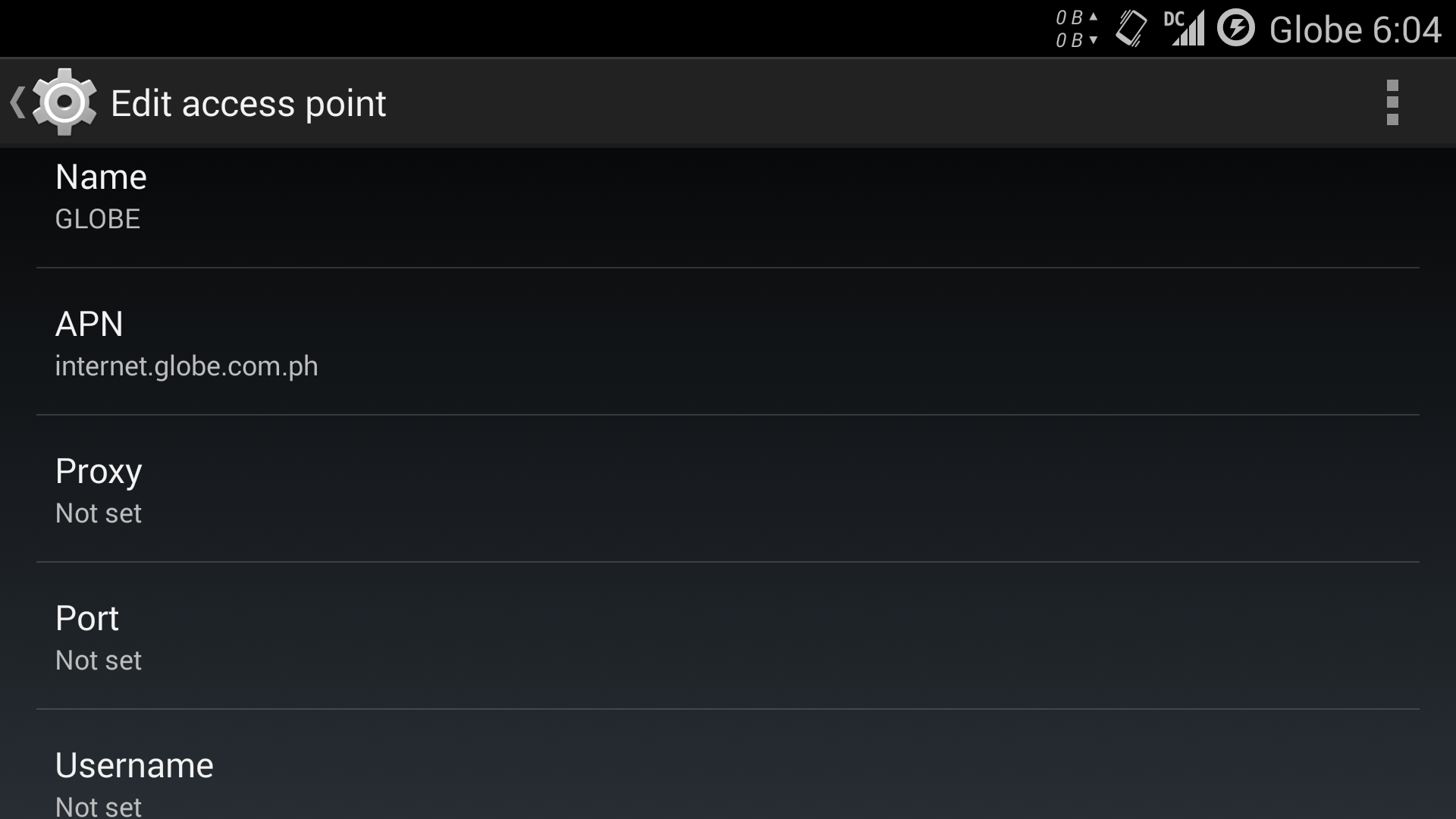Are you in the Philippines? Are you using our sucky mobile internet from our greedy telcos? Is it sucking even more right now? Maybe you should check your APN settings!
An Access Point Name (APN) is the name of a gateway between a GPRS, 3G or 4G mobile network and another computer network, frequently the public Internet. ~ Wikipedia
In a more understandable analogy, it's like the name of the wireless network you need to connect to. You need it to be correct to get an internet connection. If this analogy confuses you even more, don't bother understanding. Writing this post in a rush.
Now, back to why you're here. There are times that the APN settings in your phone updates or resets to a value that doesn't work. I've noticed this happens when I can't get the 3G/E/LTE symbol on my network signal icon. I don't know what changes the settings but it happens. Must be an Android thing? If you're on iOS, let me know if this solution works for you, too:
- Open System Settings app
- Go to Mobile Networks
- Scroll down to Access Point Names
Steps 1-3 may differ depending on the brand of your phone. - Tap on the currently selected APN to edit it
- Change the APN value to what I know works right now for the following networks:
Globe: "internet.globe.com.ph"
Smart: "smart internet" (Yes, with the space. Weird.)
Make sure not to include the quotes in the APN setting. And I don't know about other networks. Do you? - Don't forget to click the menu icon on the upper right and select Save.
- If it doesn't work right away, reboot your phone.
- If it still doesn't work, this guide is obviously not fit for your problem.
Let me know how it goes for you. So far, I've helped more than a handful of people who "lost" their mobile data connection because of the unsolicited change in APN settings. And of course I'm too lazy to search forums for other APN values for other networks and what also worked for other people so that is an exercise left for the reader ;)
Update 2014/09/03 A friend showed me these links. You might want to check these out, too: